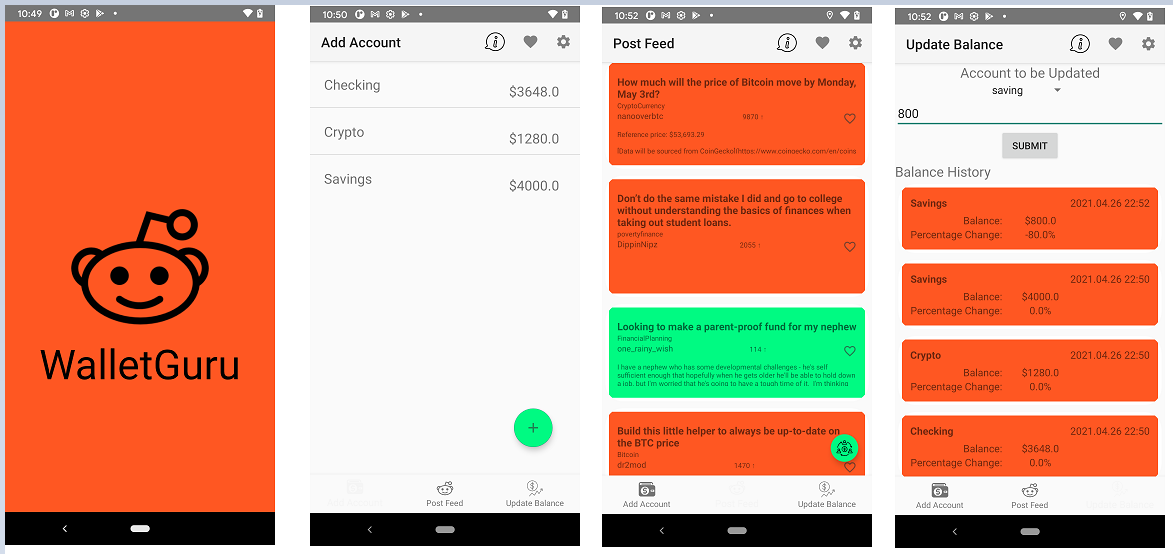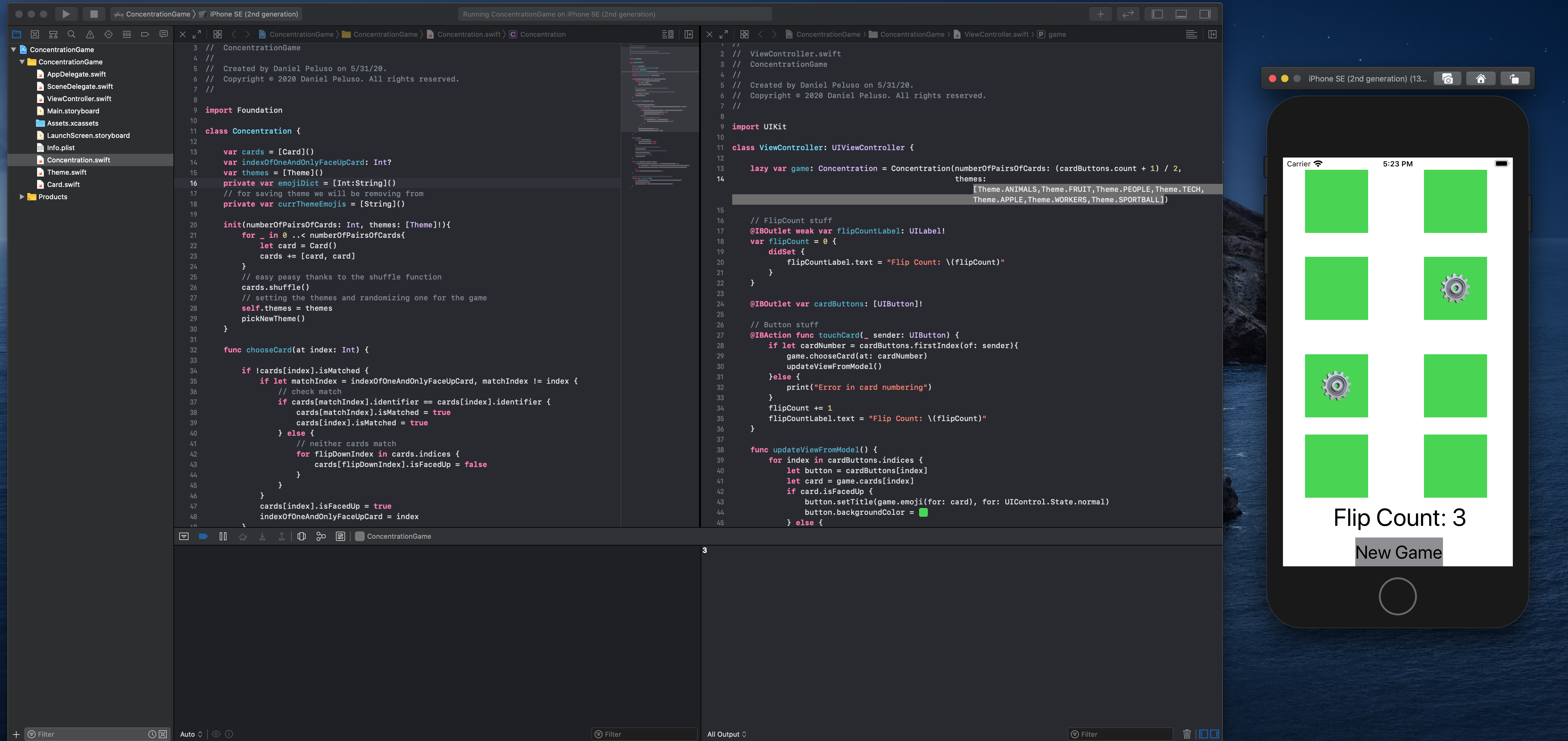FridgePal (Flutter)
Written on August 15th, 2020 by Dan Peluso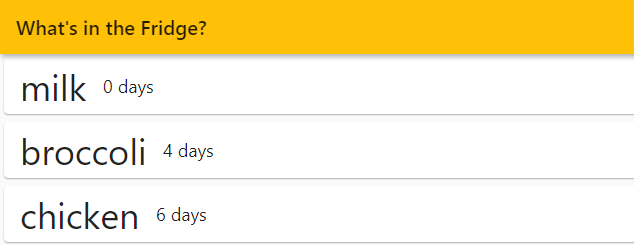
Overview
This is my first Flutter application. I wanted to use it as a small stepping stone to learning more cross-platform mobile development. The idea of ‘everything’ being a Widget is hard to grasp at first, but I found it pretty easy to implement documentation for building most of the common mobile dev assets.
The function is simple, keep track of groceries in a fridge. You add a new fridge item with the button at the bottom, and it appears in the main list.
My goals with this project are:
- learn Flutter basic widgets and architecture
- implement animations and thawed-out design
- test implementations on iOS, Android, and web app
- implement CRUD operations (on mobile)

Follow Up
I really enjoyed working with Flutter, and I can absolutely see myself developing more apps on this platform.
The nested structure of the framework was at first pretty challenging, especially when I needed to get access
to my Fridge class which contained all my items. Flutter has many approaches to doing this,
I went with the Provider Consumer pattern, which is similar to Rx Observables.
void main() {
runApp(ChangeNotifierProvider(
create: (context) => Fridge(),
child: MyApp(),
));
This allows for references to that Fridge in my main widget to respond (and rebuild) to any state changes.
My favorite piece was adding in the Dismissible widget, as it has a really clean animation and a super
simple interface:
Widget _buildFridgeItem(FridgeItem fridgeItem) {
return Dismissible(
child: Card(
child: ListTile(
leading: Text(
fridgeItem.name,
style: _biggestFont,
),
title: Text(
"${fridgeItem.expiration.difference(DateTime.now()).inDays} days",
style: _biggerFont,
),
),
),
background: Container(
color: Colors.red,
),
key: UniqueKey(),
onDismissed: (direction) {
Provider.of<Fridge>(context, listen: false).dumpFood(fridgeItem);
},
);
This class allows for swiping motions of list items with custom action linking. For the mobile version of the app, this deletes an item from the fridge.

SQLite
Having worked with SQLite in my Android experience, I wanted to implement the standard CRUD operations for the Fridge object, and felt that having a UI that was reactive to the database asynchronous functions would be the cleanest way of doing so. I used the Singleton Pattern to prevent from concurrency conflicts.
class Repository {
static final _tableName = "fridge_items";
static final _databaseName = "FridgeDatabase.db";
static final _databaseVersion = 2;
// singleton pattern
Repository._internal();
static final Repository repo = new Repository._internal();
static Database _database;
Future<Database> get database async {
if (_database != null) return _database;
_database = await _initDatabase();
return _database;
}
_initDatabase() async {
Directory docs = await getApplicationDocumentsDirectory();
String path = join(docs.path, _databaseName);
return await openDatabase(path,
version: _databaseVersion, onCreate: _onCreate);
}
Future _onCreate(Database db, int version) async {
await db.execute('''
CREATE TABLE $_tableName (
"id" INTEGER PRIMARY KEY,
"name" TEXT NOT NULL,
"expiration" TEXT NOT NULL
)
''');
}
Future<int> insert(FridgeItem item) async {
Database db = await database;
int id = await db.insert(_tableName, item.toMap());
return id;
}
Future<List<FridgeItem>> getFridgeItems() async {
Database db = await database;
print(await db.query(_tableName));
List<FridgeItem> items = [];
List<Map> maps = await db.query(_tableName);
maps.forEach((element) {
items.add(FridgeItem.fromMap(element));
});
return items;
}
Future<int> removeAll() async {
Database db = await database;
int id = await db.delete(_tableName);
return id;
}
Future<int> remove(FridgeItem item) async {
Database db = await database;
int id = await db.rawDelete('DELETE FROM $_tableName WHERE id = ?', [item.id]);
return id;
}
}
This means that I cannot publish this application to the web, as SQLite isn’t compatible with Flutter’s web app capabilities. I think part of the fun of Flutter is sharing applications across all the possible platforms, so I hope to be able to share more of my Flutter projects on my personal site.
Because I was very eager to add the project to my website, I created a new local repo which removed all SQLite dependencies from the Fridge class. You can check out the web version here!
Skills
- Flutter
- Dart
- SQLite
- Cross-platform development